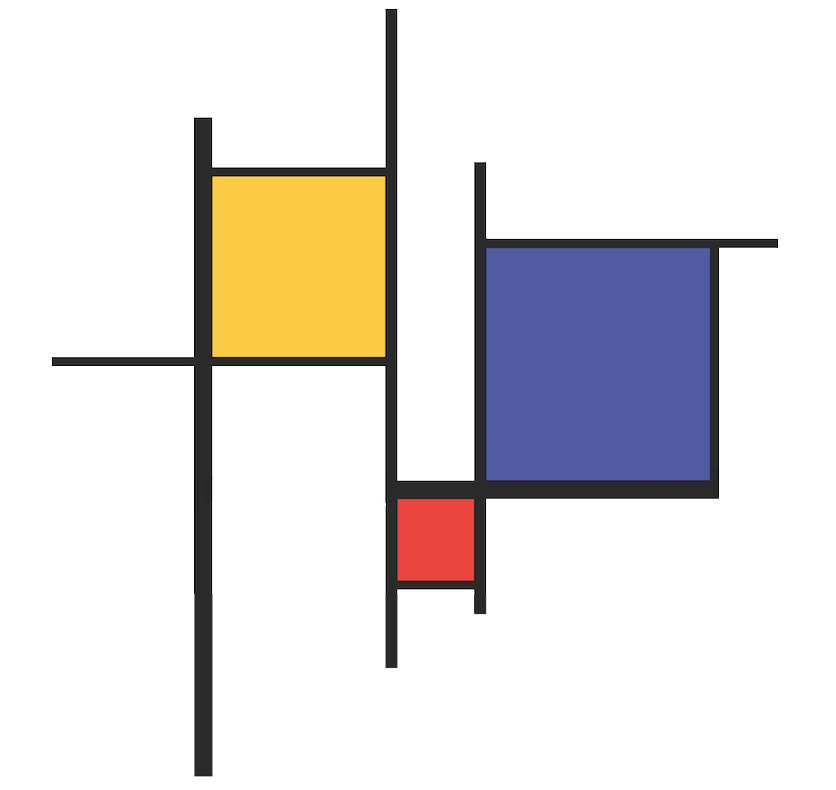Student-Produced Video
Welcome to the Lab
Kelsey and Wesley are high school students who participated in a summer research experience at the lab during June-August 2009. They recorded a video blog entry in which they give a tour of the lab and describe some of its software. An English transcript of the video is included below.
English Transcript
Wesley: Umm. How can I make an animation on computer? But, How? What program? Who would do it? Who will? When? Where? oh! Hi! My name is Wesley Clarke. Here is Queen College “CUNY” City University of New York.
Wesley: This building is Computer Science. Come on! I want to show you something. This is a secret. You know that this room is called LATLab. Let me show you the sign. Come here!
Wesley: Who are the researchers? Matt and Pengfei. Matt works very hard on this, and this is a 5 year planned project. Let me show you. Wow! That is a lot of work. Can you imagine that? Wow! Hold on, let me introduce my partner.
Kelsey: Hi! My name is Kelsey. (I am very sorry, but my partner acts silly sometimes and can really bug me.) Let’s go into the office. Come on! We have 3 computers technically really 2 computers. Those two computers are connected. I allow Wesley to explain some of our equipment from here.
Wesley: Wow! See that? That is my partner. (She can be a pain in the neck but I like her.) She helps me a lot. See that? That is what I am talking about. This is not a one-person operation; we work together as a team.
...
Wesley: Let me show you the eye tracker. What is it for? It follows the eye ball when you are moving and signing. This is where you sit. Just to warn you: You have to always be careful when using the eye tracker (don’t touch it when signing) so we don’t have to keep re-programming it every time it is messed up. You can see your video here.
...
Wesley: How do we calibrate the eye tracker? Follow this and that. This equipment is for... Well, maybe Kelsey can explain…
...
Kelsey: That equipment tracks where the eye-tracker helmet is in space; this allows us to see where the head is when the person is signing.
...
Kelsey: One of the programs that I use is called Gesture Builder. This is my example. Wesley and I are defining animations for new verb signs for Gesture Builder. This is my example verb: “help.” That is one way to sign help. Another program we use, SignSmith, doesn’t allow you to move the character as much as Gesture Builder.
...
Wesley: That is very cool. Gesture Builder is used for signs that SignSmith doesn’t have. You can imagine any ASL verb signs, and then you can create a sign that matches your preference. This is a nice feature, but it also has a down side: it is hard work. You have to specify the movement of the animation to make the sign flow and move just right. The program I’m going to show you is cuter than hers because my program is called SignSmith. This program just signs words from its dictionary, but it has a limited set of signs to choose from. That is why we use Gesture Builder. Let me show you!
...
Wesley: My professor, Matt, told us to make an animation with a story about some topic we chose. It is very long but funny. Come on!
...
Wesley: See that? The signs are very limited that it can include. Right? Yes? Kelsey said yes. Gesture Builder has more capabilities while signing. I will show you how it works. Let’s see! See the small sign block. How does it work? You have to click each and every word. For example, “what” is one block, “do” is another block, and “you” is another block. You should understand that some of the words have default settings already for you. I mean, for example, like pointing forward or pointing right or left. That is my example to show you. Some of the face expressions are also automatic and the tokens... Actually, do you know what “token” means? A “token” means a point in space that you set up, like “my mom” (left side) and “my dad” (right side). That is an example of a “token.” Why do I set them up? When I continue to sign, I can point to either side and it will refer to whom I am talking about instead of my having to say “my mom” or “my dad” again. For example, “point right (Mom) love basketball and point left (Dad) love plumber.” Most deaf people find it easier to understand “tokens” than repeating “mom” and “dad.” That can be confusing.
...
Wesley: Now I will explain about this in the context of Gesture Builder… It is pretty much the same, but I should show it to you so that you understand it. This part of the program has two different controls: one is for the right hand and the other one for the left hand. For example, I can make it sign “hate” on the right hand. If you want two-handed version of the sign (“hate”), then this is how you do it. That is it!
...
Wesley: Now I will show you another room. We have three “rooms” here (areas of this room for each of us). We have our own “offices” (our own desk area). Oh! I forgot to introduce my other partner. Her name is Amanda; she is working on the SignStream program.
...
Wesley: See she is very focused on working. She is analyzing a person’s signs. See the video.
...
Wesley: Hi!
Amanda: What’s up?
Wesley: I am explaining what the LATLab is all about.
Amanda: I am Amanda Krieger from Gallaudet. I will be Senior this fall.
Wesley: Wow! She is our third partner. She is friendly too. Right now she is analyzing a person signing. She works very hard, and she is focusing on her work. Are you enjoying it, right?
Amanda: Yes, I was hired for this job.
Wesley: Yes, let see her work.
Amanda: Come on!
Amanda: See? The person sits and has everything on. We have to click and match the signs. Add lines for sentences, where the eyes are moving and where the person is looking. Also, there are many more details about this program. Come and look at all the lines.
...
Amanda: That is what we do here. Many people come and we take a video of them. All of us work to analyze the video afterwards, and we look for different signs in the performance. We’re looking for real ASL performances.
...
Kelsey: Thank you! I need a break from holding the camera. Come on and let me show you my video. I have the smallest “office.” The person who is signing this video is another person who works at the LATLab. His name is Jon. That is my work so far.
...
Wesley: What I’m doing is the same, but we are working on videos from different people. My work has the same motivation and purpose. We have to do add all of these lines to indicate linguistic information for all of the different stories. One thing that I love about this is that we can work on different stories. Opps! My bad: I am not finish yet with this video. Also, the whole process works faster when we all work on different stories… OK, I think we have covered everything.
Amanda: I guess you did cover everything.
Wesley: I wish that I could introduce my two professors, but they are not here. Oh well! Also, we have other equipment that we will show you on another day. Ok?